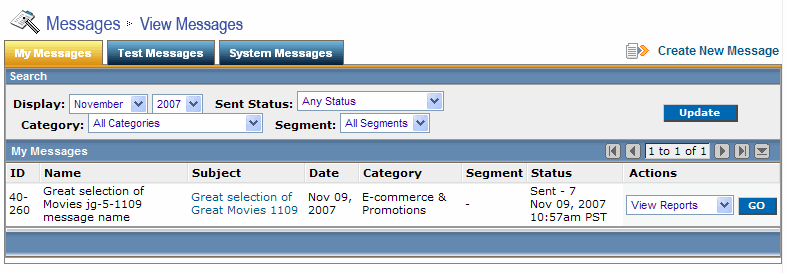
As of January 2009, there are two main Message pages and two different workflows for creating and scheduling your new messages.
1: Original Workflow
This is the original workflow for messages.
1. In the side navigation bar, click Launch EmailLabs. A new tab or window opens with the original EmailLabs interface.
2. In the new tab or window's side navigation bar, click View Messages. The View Messages page appears and displays the Message List.
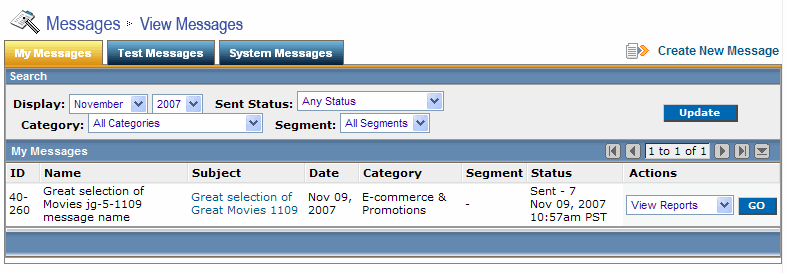
You create a new message by clicking the Create New Message command.
2. New Workflow
In the side navigation bar, click Email Marketing, and then click Messages.
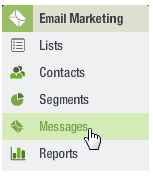
The Messages page opens in a new tab.
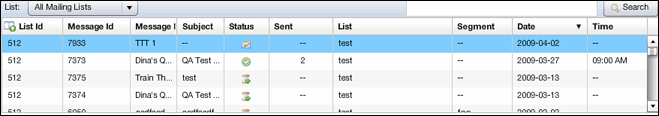
You can continue to use the original interface; however, the new interface offers a workflow that is simplified, more visually oriented, and has a number of other advantages:
• You can drag-and-drop images from the Asset Library into your email message
• EmailAdvisor deliverability audits are built into the workflow process
• The WYSIWYG editor has been improved for greater control over your content
• There are 16 professionally-designed built-in templates for your use
Learn more about using the original Messages workflow
Learn more about using the new Messages workflow